Define datasets
Within each Project, you can upload your existing datasets or generate synthetic datasets using the Relari SDK or API.
- Create a dataset using the Python SDK or CLI
- Create a dataset using the API
- Or upload a dataset through the UI
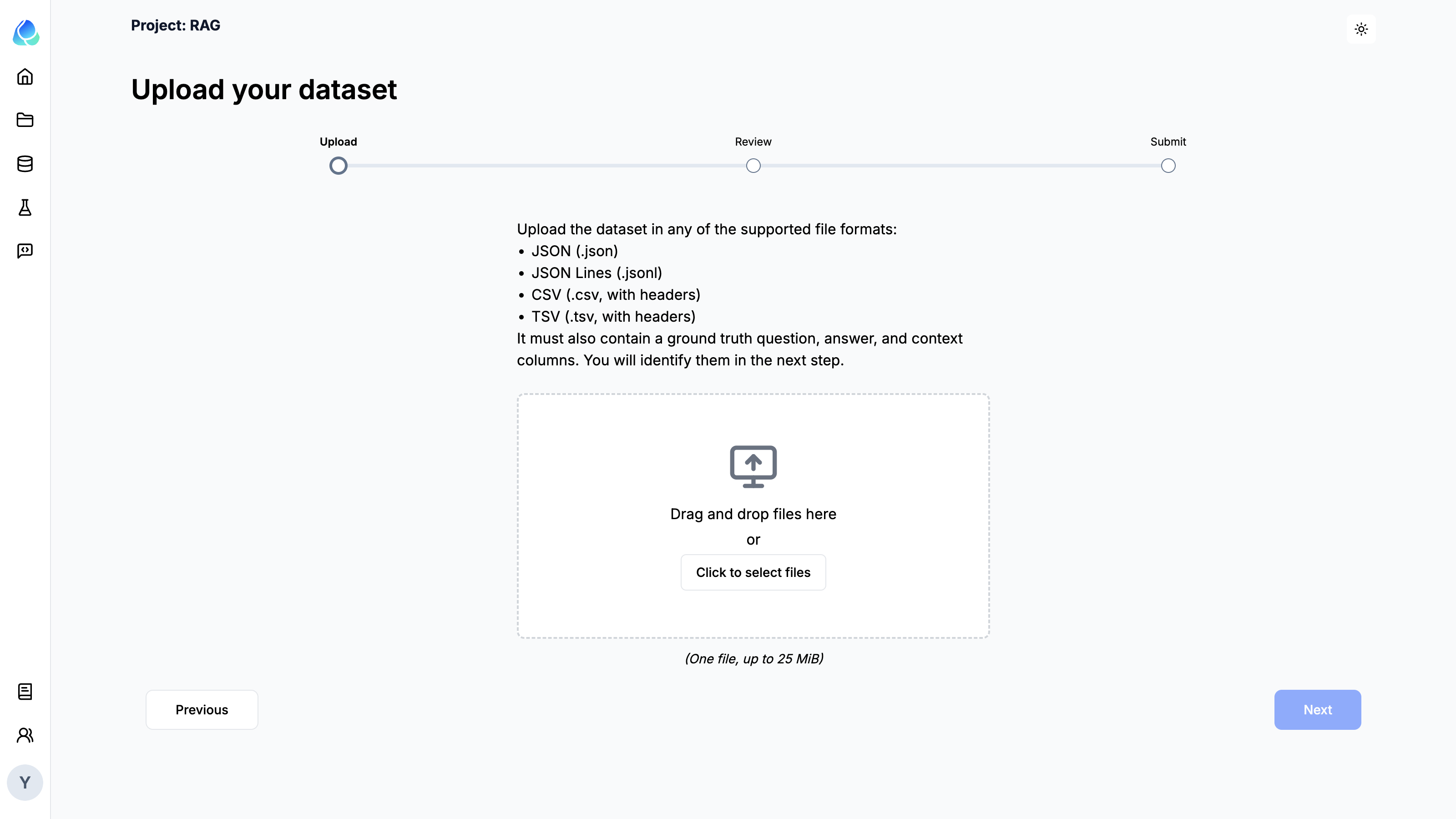
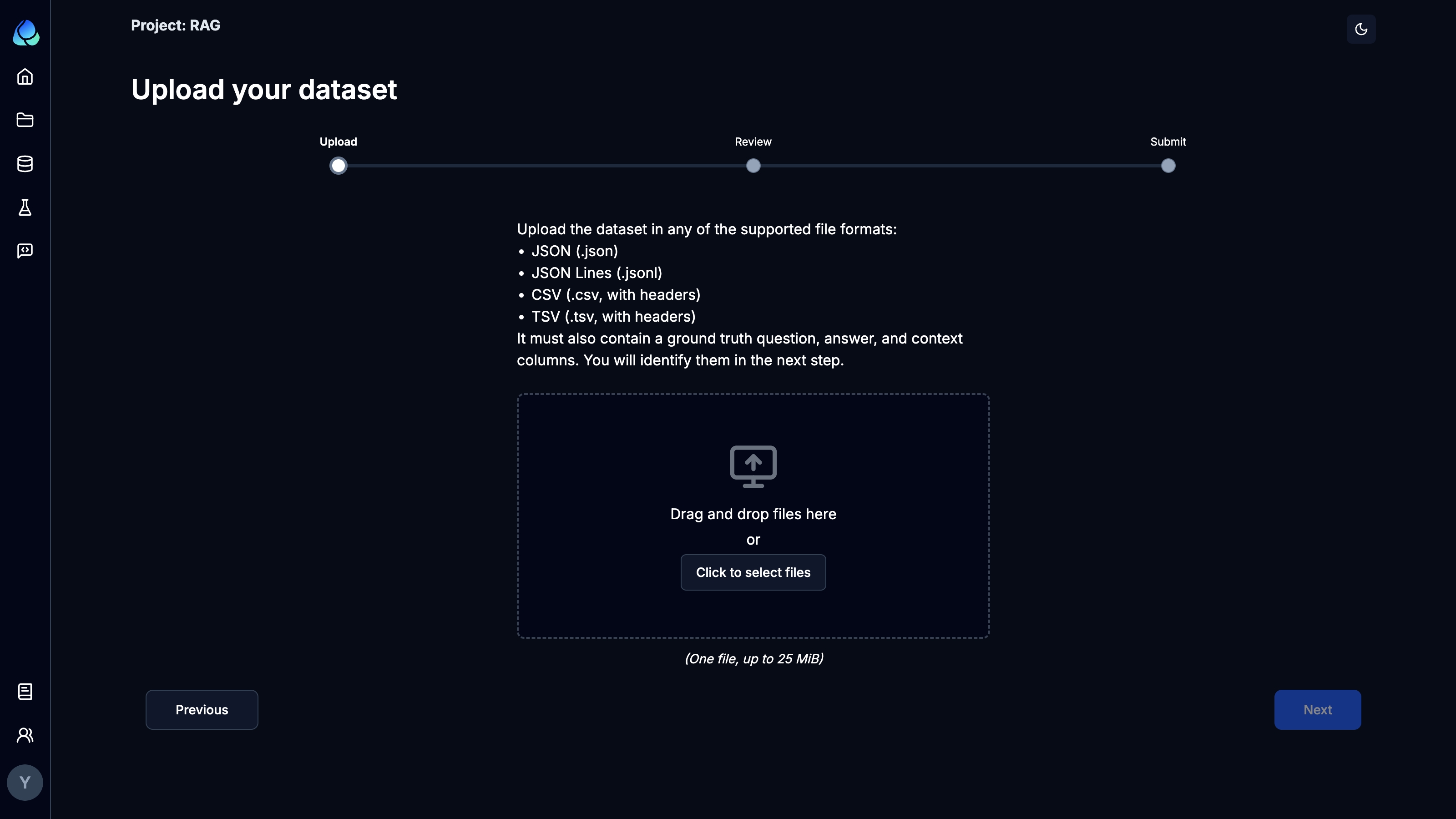
The datasets should contain the inputs (e.g. question) and expected outputs (e.g. ground_truth_answers). The UI supports renaming column names to certain predefined names so that they can be easily processed by the metrics.
Once a dataset is created, you can examine each data point in detail.
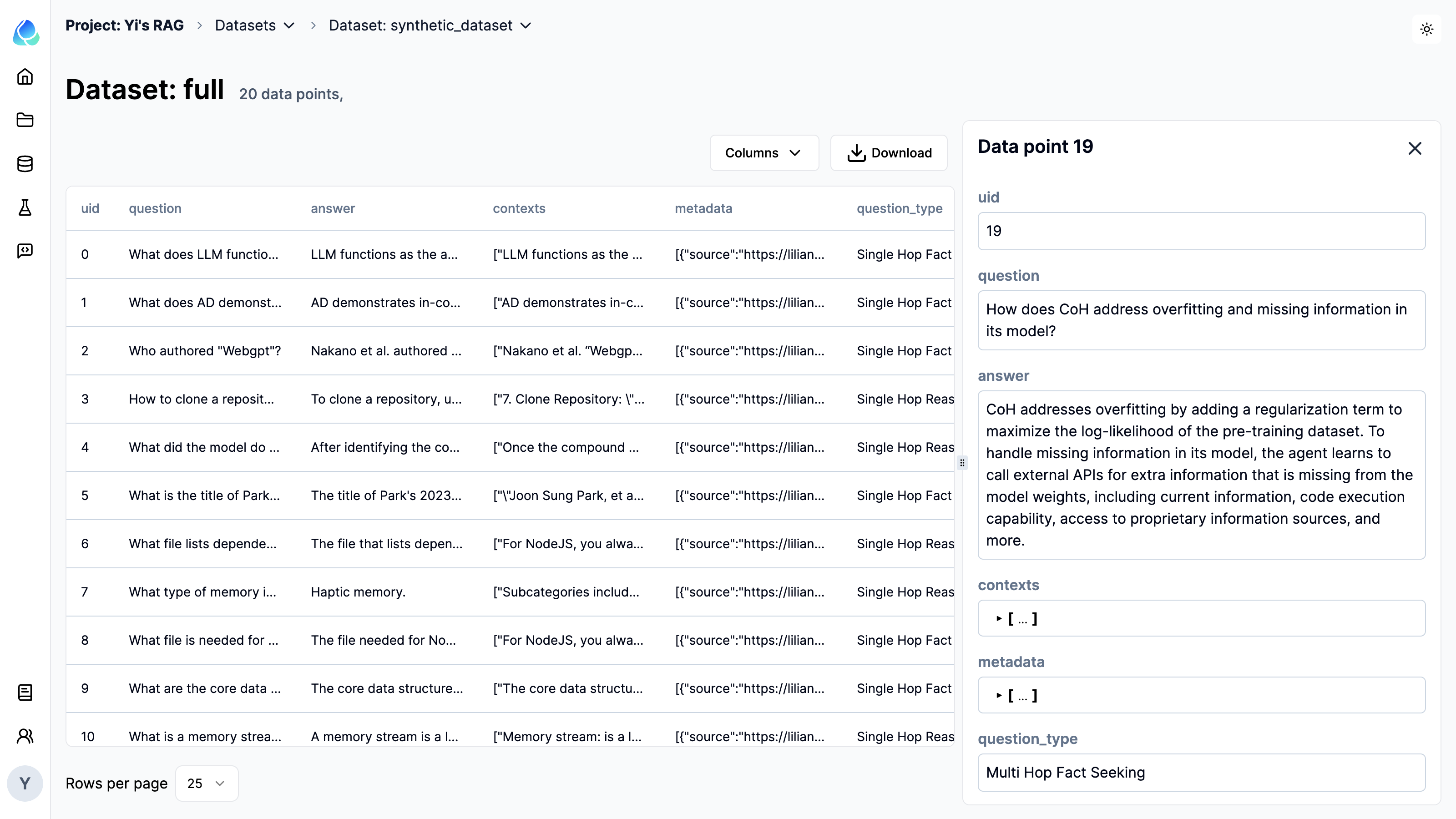
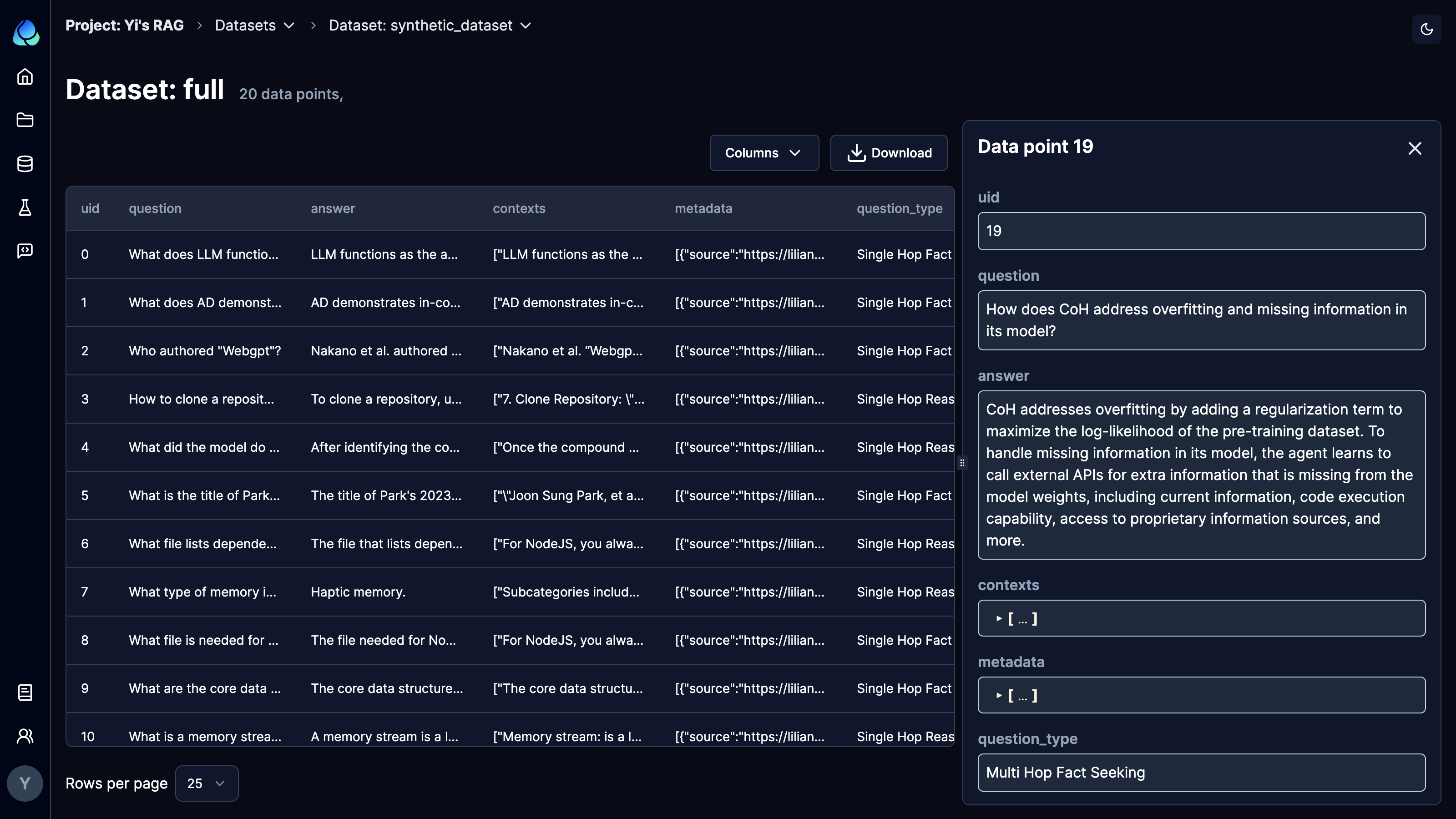
To generate a synthetic dataset, check out the Synthetic datasets page.